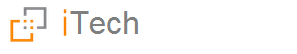1.3.1.2. Project overview screen
Once the project has been created iTech will redirect you to the project overview screen. The project overview screen is split into 3 tabbed sections.
Models
List all of the models in the given project, edit the model name, delete models, copy & export models and re-order the model list.
Model properties
Import Model
Users
Add or remove user access from the projects as well as edit current user roles and view role history.
Properties
You can edit the Project name, Cost Centre, Cost code and Description . You can also copy/delete the whole project and manage locations.