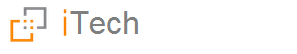When the project has been created iTech will take you to the project overview screen.
By default only the user who created the project will have access unless default roles have been created.
Any user who has a default role will also be listed.
Each project can consist of multiple models.
To add a model click the Models tab and click the Add or Import model button.
Enter a name and an optional description and click the Save or Save and close button.
The system will add a model to the existing project.
Tools
The tools icons provides a few useful tools to orgainise your models and model list.

Edit the model name and description.

Delete the model from the project.

Create a copy of the model.

Create a new reminder

Export the model to an XML file.

Move the model down the list.

Move the model up the list.